Study Hall
Students have many obligations in addition to their studies. Many may not have the time to seek out the help they need with their classes. Office hours are sometimes too short, don’t fit in the student’s schedule, or are simply not enough. Study Hall aims to solve that problem.
Overview
Study Hall is a web application made by students for students. Users can register an account and find tutors leading online study groups for a variety of classes. Tutors can organize large groups to help out numerous students who don’t have the time during the day to seek out the help they need. Study Hall also provides an instant messaging system for those looking for more direct one-on-one help. Students also have the ability to meet others in their classes and organize private study groups for their courses.
Here is a link to our deployed web page.
User Guide
Landing Page
From the landing page, the user can login or register an account on Study Hall. This allows them to find tutoring sessions offered by tutors from specific departments and classes.
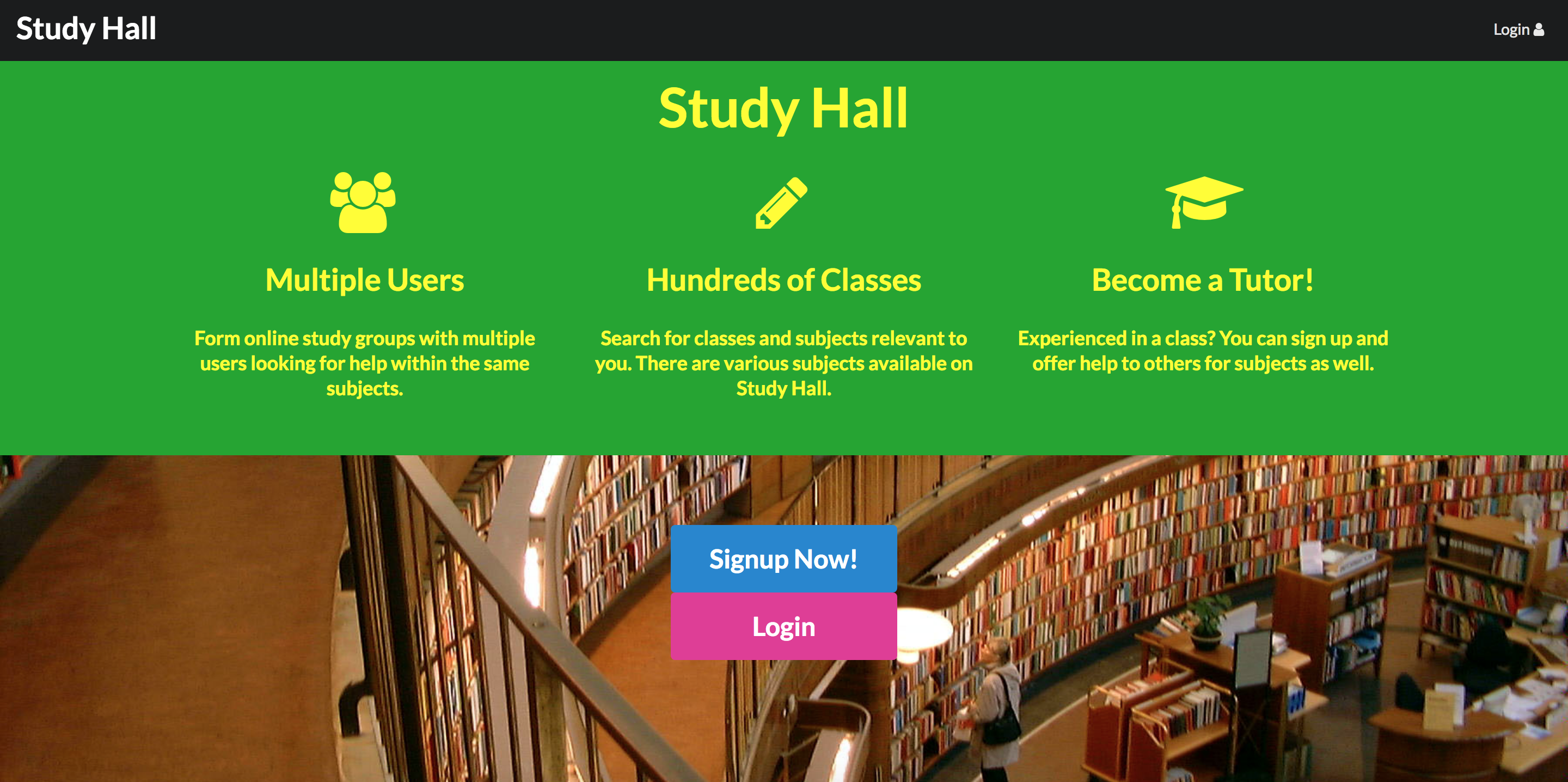
My Class List
In the users class list, the user may keep track of all the classes they are currently taking. Users can also contact tutors that are currently hosting teaching sessions for those specific classes to plan about sessions they could attend.
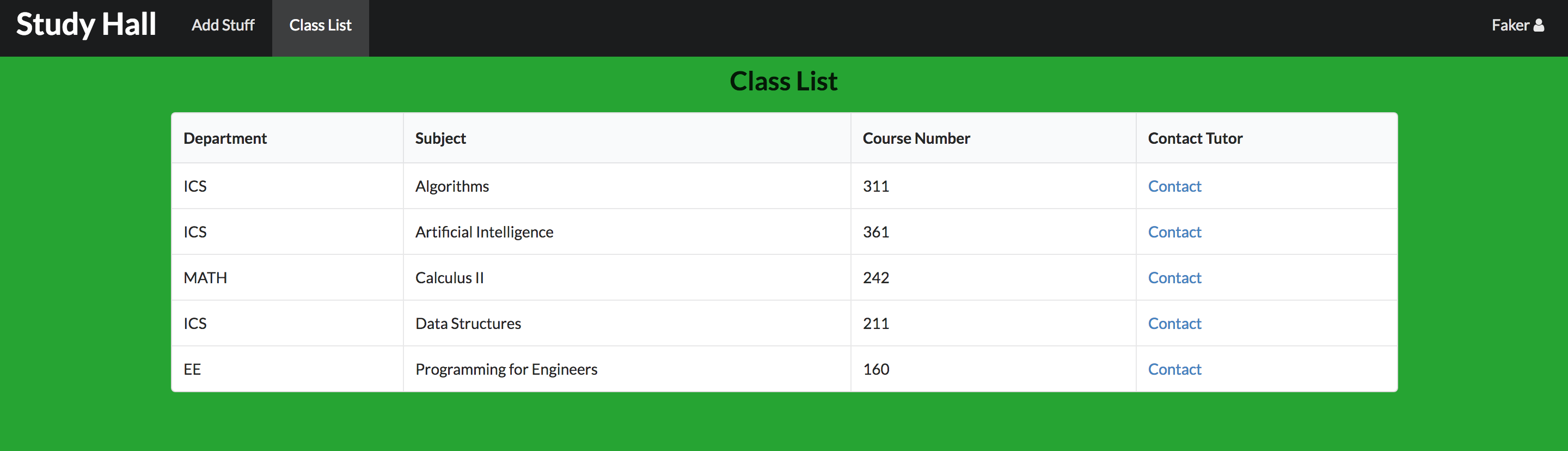
Class List
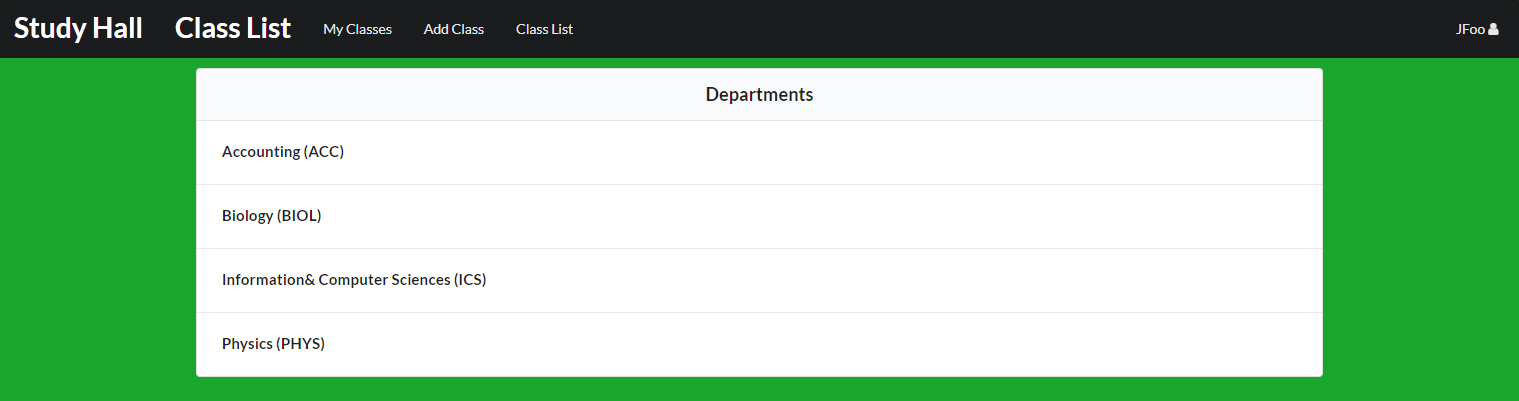
The class list page shows users all the currently available sessions for specific departments. When clicking on any of the departments on this page, it will lead to a specific page with sessions only for classes from that department.
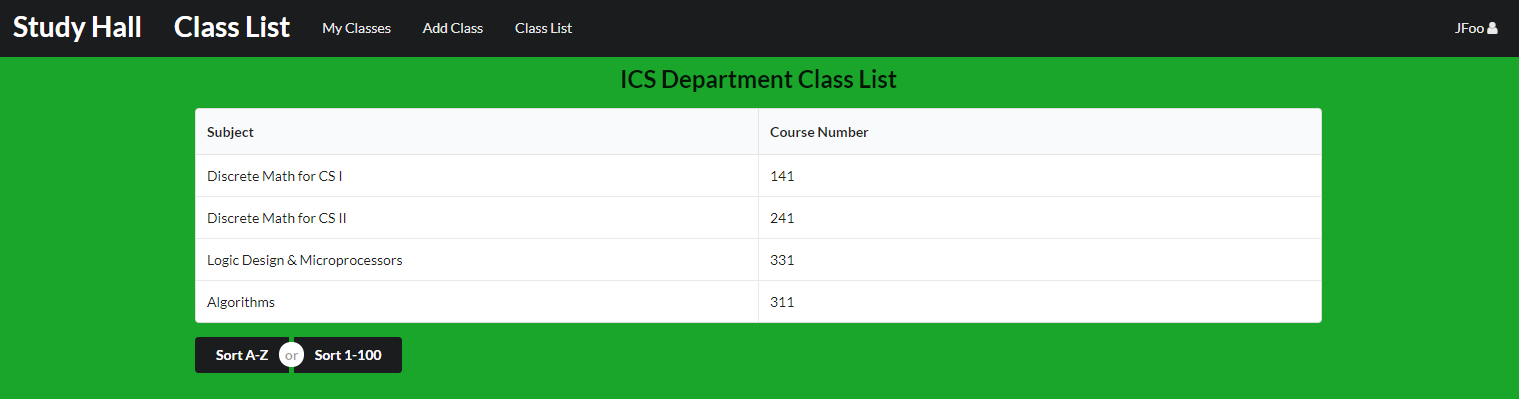
We will look to keep the information of the listed classes concise since users will probably know what they are looking for. We will add options to allow users to search classes and filter them by department or number.
User Home Page
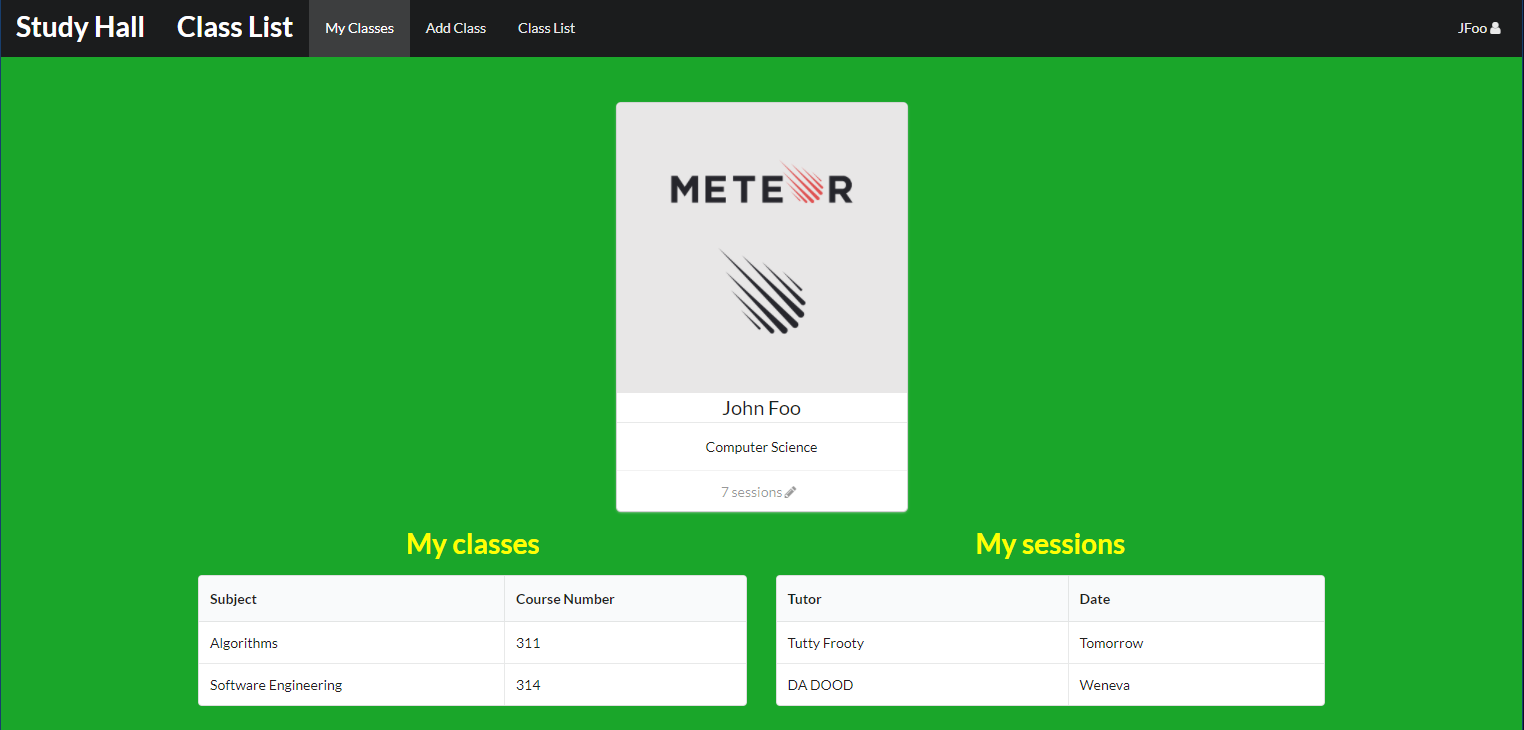
The user home page will act like the profile page of the user on the website. Here, the user can see the classes they’ve stated they enrolled in, as well as simple information on sessions they have currently signed up for.
Creating a Tutoring Session
For verified tutors, they may use this page to create sessions for specific classes with specified dates, times, and locations. Tutors can create sessions whenever and wherever they can that will help out students that need extra tutoring for classes.
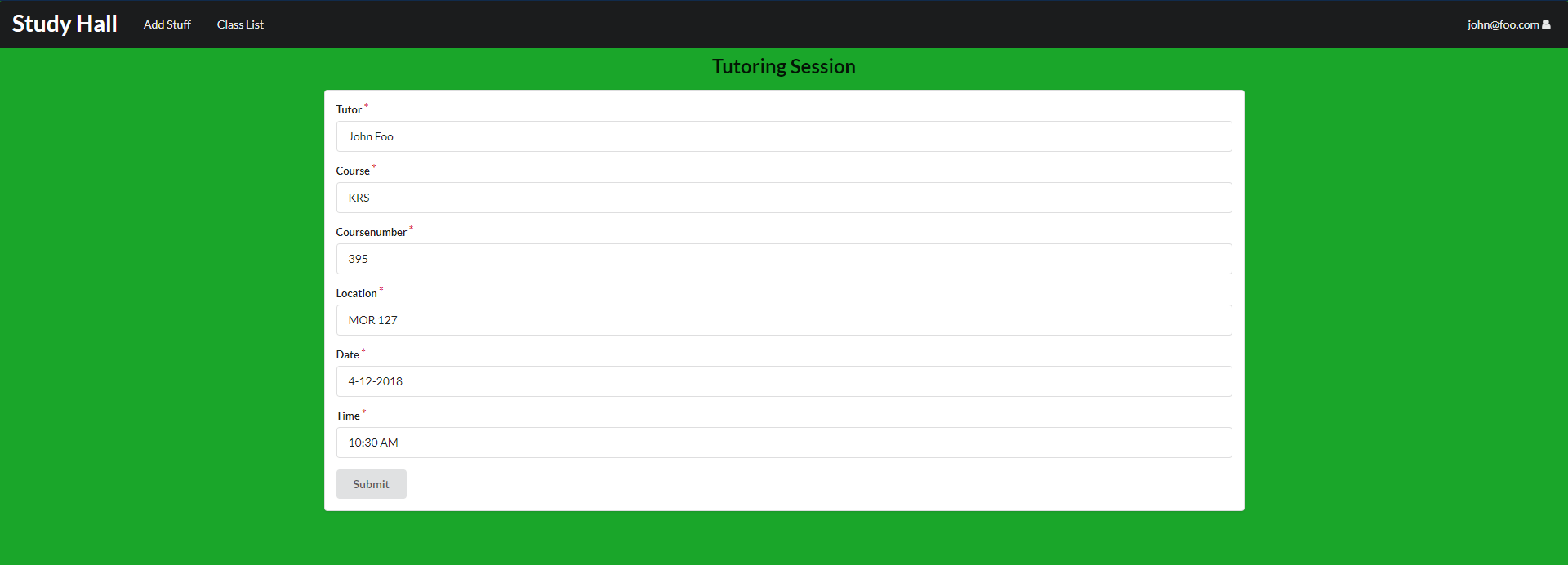
Manage Tutoring Sessions
If a tutor has created a session, this page lists all the sessions that the tutor is currently going to attend and teach. From here, the tutor may change any relevant information about his/her tutoring sessions to keep information up to date by using the edit their session.
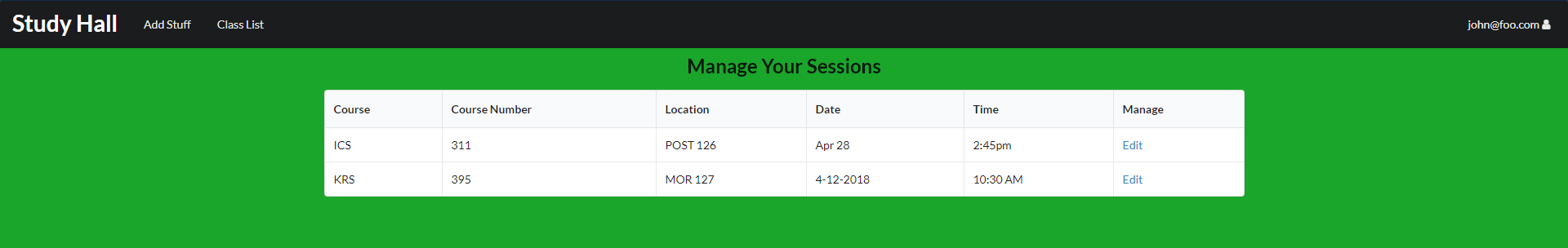
Community Feedback
“The site offers a nice service for those who need extra help outside of office hours/those who can’t attend them. The amount of departments seem really limited right now. Also the navbar looks strange with Study Hall and Class List being the same size” - Nick Izawa
“I’d have to say I really like the idea that anyone can tutor other students whenever they want. As of right now, I’m not sure what some of the pages do, such as the specific class lists. It’s a pretty cool idea, though.” - Tyler Young
“This site can be very helpful for the future and help students get the grades they want to achieve. I don’t see any tutors listed right now, I hope to see an example of tutors, otherwise this project looks great and is on the right track.” - Neel Kotak
“This is a great app that actually can be used in the future. I hope that you all continue to work on it after this class because it is very helpful. I personally have a busy schedule with work as well and I can’t make most office hours. I usually am free at night and having these tutors can really help me. Some tips would be to add more classes.” - Gary Wong
“I enjoyed looking at your site, but I believe that you can add more creativity to it. For example more pictures and changing the color to something more appealing. I like all the different pages and how organized it is.” - Yujin Kim
“From looking at your site, their is a lot of potential. I like the organization of everything, but it is bland right now. Their should be different colors, pictures, etc. Overall though good app and a great idea.” - Carson Miller
“I think the landing page needs to be changed because it should look more professional. I would suggest changing some fonts of titles to attract the people looking at your site. Other then the things I mentioned, the site is very well done. Good job.” - Alex Liem
“Great idea with creating a site to access tutors. This is actually going to be helpful for me because accessing tutors now can be quite difficult. Just like with teachers office hours, I have a hard time finding a tutor that fits my schedule. I believe this site can help with this problem because it looks as if there will be more tutors and they will be easier to reach. The site is very easy to follow, great job.” - Richard Kim
“Looking at the site, is there going to be somewhere where you can see the times of the tutors? I like how you have the option to sign up as a tutor as well. That is something I have not seen before. If you continue with this app, you should take a poll of how students are doing in there classes based on using this site.” - Beverly Niuatoa
“Very cool site, but where are the students and tutors going to meet, is there a designated area or just wherever is convenient? Not much feedback besides my question because the site is interesting and looks as if you all put in a lot of time into this site.” - Zoe Kon
Initial User Study
Our group interviewed a number of people and their names are listed in the “Community Feedback” section. The people we interviewed were friends, but not all were studying computer science. We felt like it was important to look for other people and see what they thought of our website. The amount of feedback we got was great and they provided some constructive criticisms as well. Each week we sat some of these people down and explained what our site was suppose to do and then had them test it out. We allowed them to roam and check out all the different pages because we wanted to get their feedback. It was important to get these ten people because the more people we had view our site the more feedback we got and more feedback leads to a better site. Many of them had issues with how the site looked and gave us ways to improve it. This was what most people said and other than this we got a lot of positive feedback as well. These people thought our organization and the pages we had were very good. All of them found that this site would be very useful for students and getting the grades they wanted in each class.
Developer Guide
First, install meteor.
Go to the Github page for Study Hall here and fork the repository. You can then clone the forked repository to your computer.
From inside a shell, change directories to the /study-hall/app folder and run:
meteor npm install
to install the required libraries. Once the libraries are installed, you can run the application by using this command:
meteor npm run start
Milestone 3
Here is the link to the GitHub M3 project page.